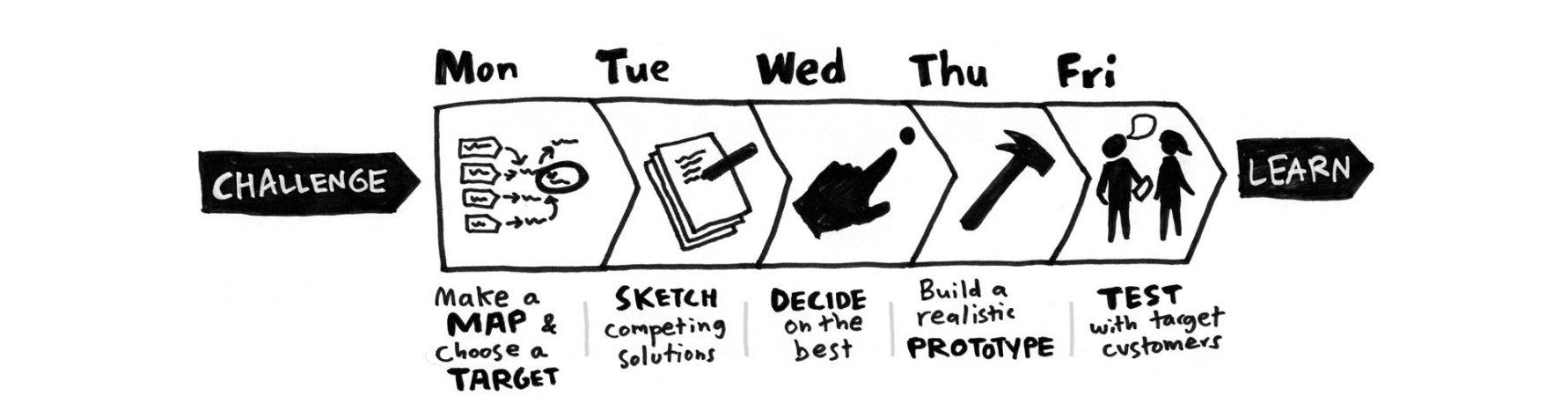SAVORY | Be Your Own Chef
Problem Statement
Savory is a platform that provides hundreds of recipes for at-home chefs. The app has gained an active community of users sharing their feedback with other users. Some of their reviews were quite negative, describing it as “disappointing outcome” and “Didn’t feel the instructions were clear or easy to execute.”
Methodology
The approach taken to solve the problem is a result oriented process GV Design Sprint. A modified problem solving methodology process where designers invest five days to achieve a prototype that might be adopted or not. The whole process is meant to optimize time and the team's efforts by investing only five days compared to the classic methodology where it requires weeks of work to reach an uncertain result.
Day 1: Understanding and map
I conducted a research based on user interviews, reviews and feedback. It came down to the following insights.
Pain points
Instructions lack clarity | Recipes seem complicated and hard to achieve.
Poor timing and cooking steps, eg (Meals end up cooling off before serving them, which leads to the necessity of pre-heating hence wasting time and overcooking the meal.)
Poor usability | Users are constrained to keep touching the screen and check Recipe steps that are displayed in the written version only.
Lack of kitchenware list | Users find themselves missing kitchenware in the middle of meal prep which adds up to their frustration.
Repeatedly refer to their phone hence washing hands as instructions are displayed in text only..
Users feelings Insights
Failure after a small mistake has been committed.
Frustration related to poor time estimation while following disorganized steps.
Mapping a potential solution
The above map is tracing the main Red Route that will serve as a base to my sketching and solution development. Each phase will implement features that will accommodate current users needs.
Day 2: Lightning demo | Solution sketch
Lightning demo
The goal is to follow recipe instructions easily and confidently without missing on any step.
Cooking instructions need to be timed to keep dishes fresh and warm ready to serve.
Instructions with a detailed description supported by a video.
Include a feature that allows users to follow the recipe without having to refer to their phone.
Sketching first ideation using Crazy 8 and lightning demos methodologies, led to a fundamental solution drafted as sketch demos :
Design scenarios prior to final Solution
A- Animated chef guiding users on every single step.
Pros: Interactive experience | Catches users focus
Cons: Lack in-depth development | Time constraint to achieve.
B- Let users choose recipe prep display ( Text , Video or Sound only ).
Pros: Control to user | Personalization.
Cons: More input requirements | Restricted feature.
C- Tapping servings number
Cons: Outdated feature | Ingredients will not be updated
Instead: Ingredients updated according to number of serving on Adjustable bar.
Final Solution
Part 1: Get Started
Choose recipe on Cookbook screen.
Display recipe infos ( Time, Calories, Adjustable servings)
Adjustable servings feature is linked to ingredients and kitchenware lists. All these part will be updated according to the chosen servings number.
Display kitchenware and ingredient lists with an add-on option to the shopping list / cart.
Part 2: Preparation
After all ingredients / kitchenware are gathered and the chef is ready to cook, the following happensCooking instructions are separated into 3 parts according to the serving order to avoid users' cognitive load.
Instructions are displayed on a video supported with a text, where each step is explained in a thorough way.
Users can control the app using the Text to Speech option, it will allow them to focus more on the execution of the recipe without having to refer to the screen.
Part 3: Serving Order
A timer activates by tapping a timer icon or saying start timer, the feature is available on the last step when the meal is ready to go on the stove or oven. It will help the user to keep track of timing which created .
Bottom navigation has a timer button that directs the user to the timer tracker screen, where all meals in the cooking process are displayed with their status ( 3min remaining, Done etc.. )
When done with cooking steps, comes the serving order. Clear steps and serving order. Users will serve their meals warm and fresh.
Day 3: StoryBoard
Storyboarding is a mandatory step to visualize the full solution based on the previous sketch. The solution sketch is built based on users’ pain points.
Day 4: Prototype
Initial prototype with previously sketched solution implemented, This version is used as initial assessment and will be tested then validated by users on Day 5.
Full Prototype Video
Day 5: Test
Five Interviews were conducted to gather as many insights as possible, the test was based on an A/B testing provided to users with different profiles. Two versions were presented to the participants, and they all opted for the second one where the solution has a better pattern that leads to successful results.
Personas
Jennifer | Nurse
Enjoys cooking on her days off but needs the app support
“The Timer feature will be helpful, this is a Must now”.
“The new version is definitely better, they will be very slight chances to miss on recipes”.
Yara | Fashion designer
Yara needs some help to start her cooking journey.
“This app will teach me how to be organized and versatile, The kitchenware and ingredients prep is already providing some confidence that the recipe will be successfully prepared”.
Conclusion
The 5 days design sprint has provided the solution to the existing problem and accommodated all users' needs.
On a wider time frame Feedback feature, where users will receive feedbacks throughout the preparation. The feature will include all possibilities that may occur during the cooking process, and will keep advising the user on each step. The goal is to keep users on track to achieve the expected outcome. The feedback will be displayed as a speech bubble that will appear with a little chef animation.
eg ( “Make sure you do not overcook the meat, here is a tip you can follow …, | “If your sauce is too liquid, keep it cooking a little longer “)